Analytics Overview
The Game Analytics feature collects aggregate information about applications. It gives developers insights into how the application is performing and how it is distributed. The Analytics feature collects data via the SDKs.
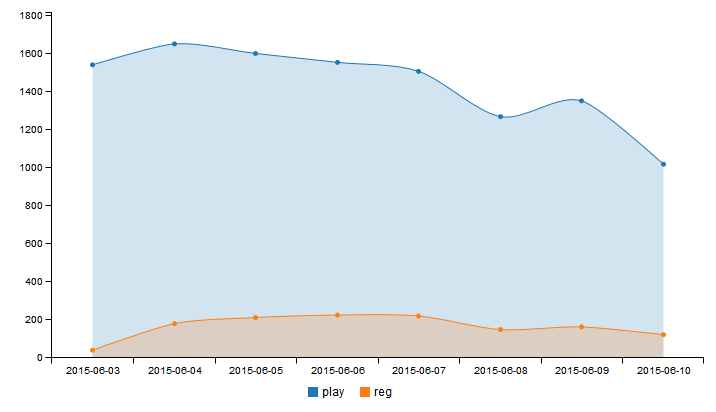
Saving Data using JS
ID.Analytics.customEvent('name', value)Finding the Data
- Visit the applications page.
- Click the Analytics (graph icon) button for the app you want to see data for
- You may be asked to authenticate again
Sharing Data
If you want someone else to be able to view your Analytics data, click the green Share this report button. Afterwards, the page will redirect. On the new page, you can copy the address and share that. The report will also be available on the sharing tab with options to find the share link and to remove the shared report.
